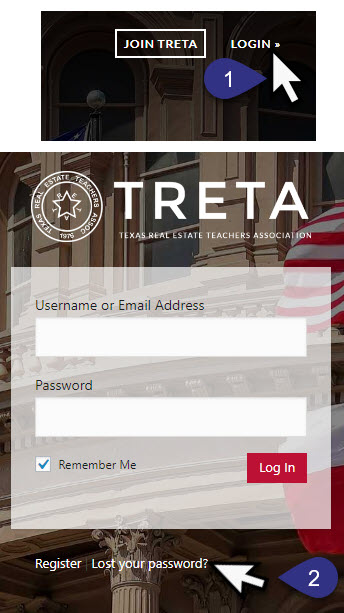
Logging in for the first time? Forgot your password? Don’t worry. It’s easy to reset your password now.
1. At the top right of the screen. Click on LOGIN
2. On the login screen, click on “Lost your password?”
3. Enter this email address or your username and the password.
4. Check your email for the confirmation link to reset your password.
5. Click on the link in the email to reset your password.
6. Be sure to save your new password for future reference. Our tech guru suggests using LastPass for securely saving all of your logins. You can even use it on your phone.

I have followed the supplied instructions but am not receiving the link with my new password and therefore am unable to log in and perform my necessary duties.
Hi Cassandra! Thanks for messaging. Please check your email spam folder to see if the password reset email got caught by the spam filter.