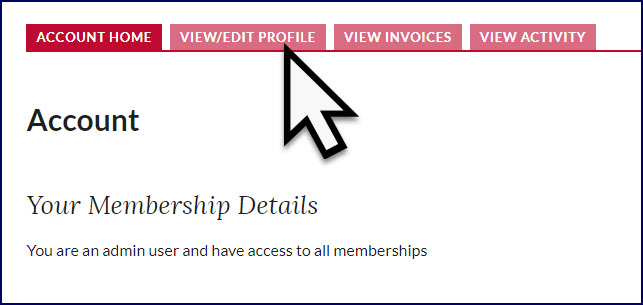While you are logged in. Take a few minutes to update your profile.
- Add a new picture profile picture. Best size is 150×150 (it’s a square)
- Change your background (banner) image if you want to personalize your profile
- Edit your profile information and contact information
- Add your new designations (except CREI which is automatically added by the system now)
- Add or update your company information
- Add or update your personal bio section
- Add or update your contact information and change your contact privacy settings (keep in mind that only active members of TRETA can view your information)